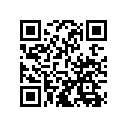|
|||||||||||
| User: not logged in | Center: not selected | Patient: not selected | |||||||||
| HomePage > Support | Thursday, Feb 27, 2025 |
to login
Reset PW
Forms
support
get Adobe Reader
How do I get a shortcut for the SD Card Utility on my desktop?
-
You must have Java installed on yoru computer as a prerequisite.
- Java can be installed from https://java.com
- Log on snapdiagnostics.org and click on the Snap test image towards the top-right of your customer dashboard.

- This works better with IE or Firefox. If you use Chrome, you will need to associate the javaws.exe application from your Java installation JRE/bin folder to the file. This is not needed for IE or Firefox.
- Diring the initial installation, you will be prompted for your same username and password in which you logged on the website.
- A desktop shortcut should be placed at this time that looks similar to the right-side of the image above.
- If you desktop shortcut gets accidentally deleted, does not work, or does not get re-created if deleted, you will need to clear your "Java cache". Go into your Control Panel, click on the Java item when viewing by small or large icons. Then from the general tab, click the "Settings" button from the "Temporary Internet Files" section. Then click the "Delete Files" button. Leave the top-2 checkboxes checked and click OK. Close out the Control Panel and then try clicking the Snap Test button again from your Customer Dashboard.